How to book one of our courses
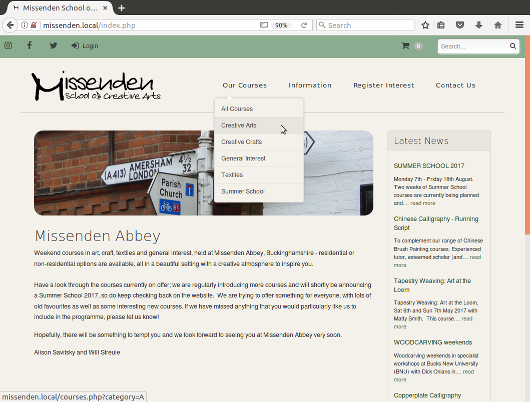
Browse through our selection of art, craft and textile courses. You can filter by category using the menu 'Our Courses' in the page heading, or search by key word, tutors surname or date using the search function.
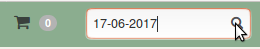
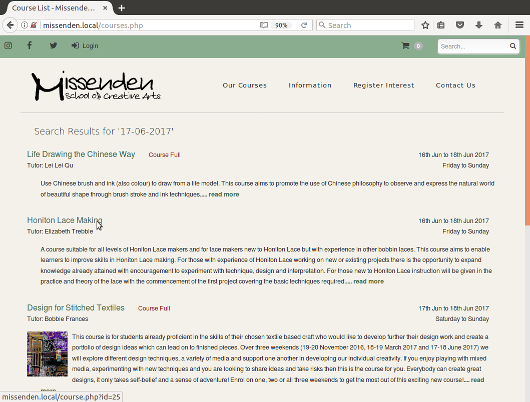
From the list of courses you can expand each course to see all of its details by clicking on the course title, or on the read more link at the end of each summary.
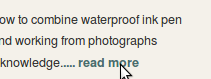
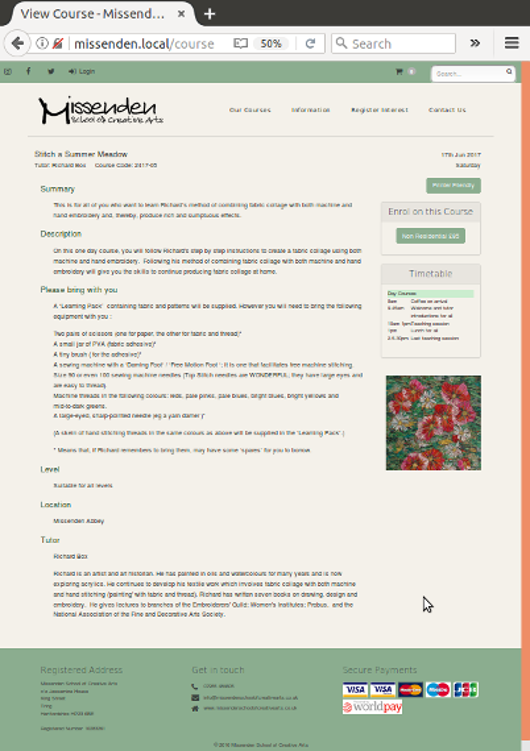
You will see all the course information, the location and a description, a timetable, all about the tutor, and any equipment that you may need.
There is also information about how to enrol on the course, the price and accommodation options.
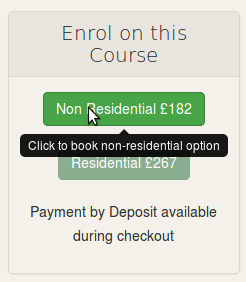
The course may qualify for payment of a deposit to secure your place, this will be indicated along with the enrolment details.
To book a place on the course, click on the Non-Residential or Residential button as appropriate.
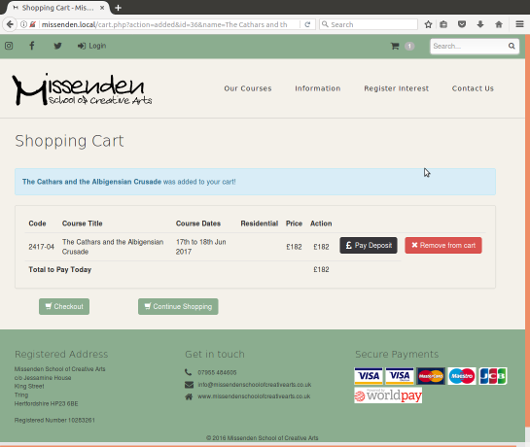
The course will be added to your basket.
At the top of each page is a count of the courses currently in your basket. At any point you can return to your basket by clicking on the basket icon.
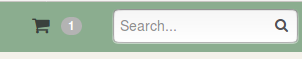
Before entering the check-out, you may add further courses or remove courses from your basket.
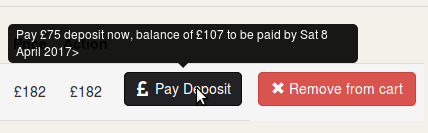
Whilst viewing the basket, if your course is eligible for deposit, a ‘pay deposit’ button will be shown by the course.
A tooltip shows the deposit to pay now and when the balance will have to be paid.
The button toggles between ‘pay deposit’ and ‘pay all’ of the course cost now.
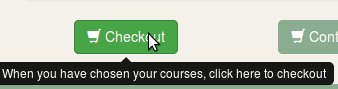
When you are ready to checkout, click on the checkout button towards the foot of the page.
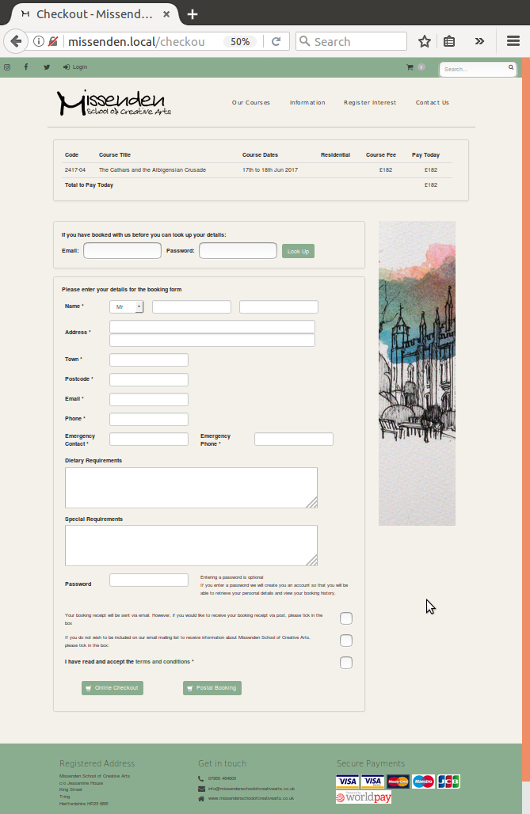
The checkout shows a summary of your basket, and a form for the contact and other information we will need to collect from you.
If you have registered with us previously, you may have entered a password, this together with your email will allow us to look up your details from before.
Alternatively, you may like to enter a password this time, again this will simplify future bookings, and also allow access to your ‘my missenden’ page.
The My Missenden feature allows for amendment of your details, shows a history of your bookings, and gives the ability to pay for any outstanding balances using our online payment system.
Please enter or check your personal details, together with any dietary and support/access needs.
You will also be asked to confirm that you have read and agree to Missenden School of Creative Arts' terms and conditions.
There are two payment options:
- Online bookings are handled by Worldpay Secure Service. Please follow the instructions to enter your card details. You will be sent a confirmation email by Worldpay to confirm your payment and by Missenden School of Creative Arts to confirm your booking.
- Postal bookings: your booking details will be entered automatically onto your booking form and an email of your provisional booking sent to you. Your place will be reserved for five (5) days. The booking form should be printed and posted to Missenden School of Creative Arts, Jessamine House, King Street, Tring, Hertfordshire HP23 6BE, together with your cheque made payable to Missenden School of Creative Arts Ltd. When full payment has been received by us, we will send you an email confirming your booking.
If you would prefer to make payment by bank transfer, please make a note of your booking reference number and email us at info@missendenschoolofcreativearts.co.uk for details.
If you have any problems, please make a note of your booking reference number and telephone us for advice on 07955484605.